Searching for CMS Dispensed Items
To search for Chronic Medication Service (CMS) dispensed items:
- From the Vision 3 front screen, select Reporting - Search and Reports, open a new Ad-Hoc search, select Add Entity, Therapy and then Acute and Repeat Issue Therapy:
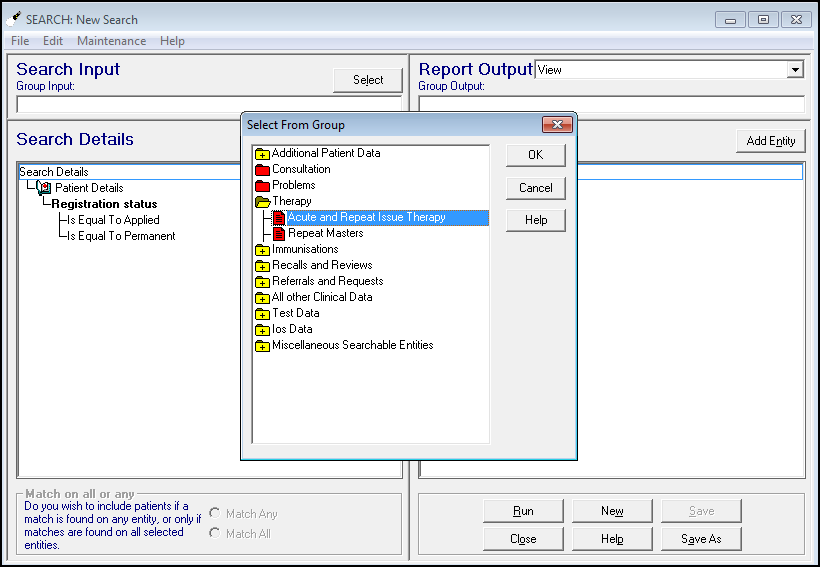
- Highlight Acute and Repeat Issue Therapy and select Selections:
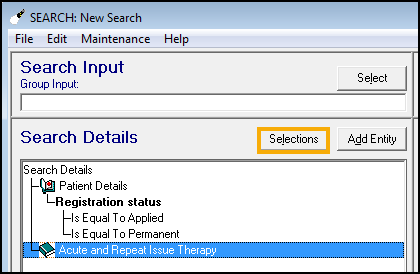
- Select Issue Type from the search criteria screen and select Add New. Enter the letter B (for Batch/CMS dispensed items) in From and select OK:
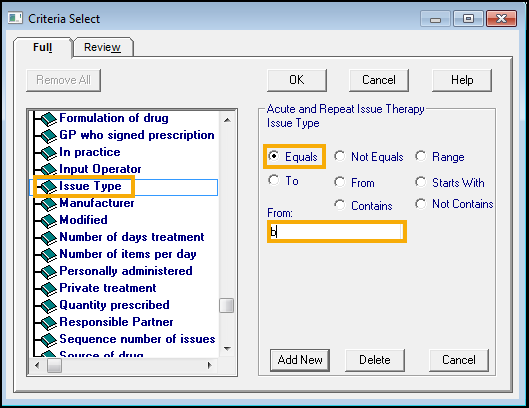
The View of Patient Details displays.
Note - To print this topic select Print  in the top right corner and follow the on-screen prompts.
in the top right corner and follow the on-screen prompts.